| September 2005 | |||||||||||||||||||||||||
|
|
|||||||||||||||||||||||||
|
|
Nucoda Colour Timer  Digital Vision, based in Sweden, has released its resolution-independent, real-time primary color-correction solution, Nucoda Colour Timer more Digital Vision, based in Sweden, has released its resolution-independent, real-time primary color-correction solution, Nucoda Colour Timer more |
|
New Version of Nucoda Film Master  Digital Vision has introduced a new version of Nucoda Film Master, its award-winning SD-to-4K film and commercials finishing solution more Digital Vision has introduced a new version of Nucoda Film Master, its award-winning SD-to-4K film and commercials finishing solution more |
|
|||||||||||||||||||||
|
|
|||||||||||||||||||||||||
|
|
|||||||||||||||||||||||||
|
|
Nucoda Data Dailies  Digital Vision recently launched Nucoda Data Dailies, a review system for pre-visualization of uncompressed film and video sequences more Digital Vision recently launched Nucoda Data Dailies, a review system for pre-visualization of uncompressed film and video sequences more |
|
Pandora Opens Box of Innovations  Image-processing specialist Pandora International recently introduced a range of product innovations more Image-processing specialist Pandora International recently introduced a range of product innovations more |
|
|||||||||||||||||||||
|
|
|||||||||||||||||||||||||
|
|
|||||||||||||||||||||||||
|
|
Quantel QColor Excel  Quantel has introduced QColor Excel, a new facility for intuitive color correction with iQ digital-intermediate (DI) system. more Quantel has introduced QColor Excel, a new facility for intuitive color correction with iQ digital-intermediate (DI) system. more |
|
Quantel Sanctions Eiger  The new Eiger software from Quantel is the latest toolset release for its eQ and iQ systems for post and DI more The new Eiger software from Quantel is the latest toolset release for its eQ and iQ systems for post and DI more |
|
|||||||||||||||||||||
|
|
|||||||||||||||||||||||||
|
|
|||||||||||||||||||||||||
|
|
Rolling Along  SetWear’s new Rolling Gear Bag is designed to carry all the important tools and paperwork while you’re on the go, saving your back and shoulders from strain. more SetWear’s new Rolling Gear Bag is designed to carry all the important tools and paperwork while you’re on the go, saving your back and shoulders from strain. more |
|
Online Production Equipment Rental Guide  The Production Equipment Rental Association (PERA) has announced the availability of its 2005 Production Equipment Rental Resource Guide. more The Production Equipment Rental Association (PERA) has announced the availability of its 2005 Production Equipment Rental Resource Guide. more |
|
|||||||||||||||||||||
|
|
|||||||||||||||||||||||||
|
|
|||||||||||||||||||||||||
|
|
Rocky Mountain Hi-Def User Group FVESCO has created the first professional HD user group and Web site in the Rocky Mountain region more |
|
Fujinon HD Focus Assist System  Fujinon has developed a groundbreaking focus system designed to improve the quality of HDTV image capture more Fujinon has developed a groundbreaking focus system designed to improve the quality of HDTV image capture more |
|
|||||||||||||||||||||
|
|
|||||||||||||||||||||||||
|
|
|||||||||||||||||||||||||
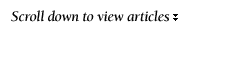 |
|
Archives Read and search the New Products and Services archives. go |
|
||||||||||||||||||||||
|
|
|||||||||||||||||||||||||
|
Nucoda Colour Timer
|
|
||||||||||||||||||||||||
|
|
|||||||||||||||||||||||||
|
|||||||||||||||||||||||||
|
|
|||||||||||||||||||||||||
|
Using Colour Timer, which includes Nucoda’s award-winning Data Conform technology, a colorist can ingest using EDLs or cut lists, then conform data effortlessly and proceed to playback, carrying out dissolves and re-times automatically. The colorist can then grade at standard definition (SD) to 4K resolution with Colour Timer, which digitally emulates the film-laboratory process by providing the colorist with a toolset that allows for creative adjustments to the look of each shot. The feature-rich toolset of Nucoda Colour Timer means that the process is akin to the photochemical color-timing process. In addition to the traditional Printer Light controls for color correction and density, Nucoda Colour Timer provides an enhanced color-correction toolset for creating bleach bypass, monotone and duotone effects at up to full 4K resolution and in real time.
Fully upgradeable and compatible with the Nucoda Film Master solution, Colour Timer provides a crucial element of the grading process for colorists who require quick turnaround for productions and dailies using a comprehensive user interface. Colour Timer can be supplied with a Digital Vision Valhall control surface, providing superior control of the grading operations and timeline navigation. Digital Vision, +46-733 55 26 02. |
|
||||||||||||||||||||||||
|
|
|||||||||||||||||||||||||
| links:
www.digitalvision.se |
|
|
|||||||||||||||||||||||
|
|
|||||||||||||||||||||||||
|
|
|||||||||||||||||||||||||
|
New Version of Nucoda Film Master
|
|
||||||||||||||||||||||||
|
|
|||||||||||||||||||||||||
|
|||||||||||||||||||||||||
|
|
|||||||||||||||||||||||||
|
Using Nucoda Film Master v3, which includes Nucoda’s award-winning Data Conform technology, a colorist can ingest using EDLs or cutlists, then conform data effortlessly, and proceed to playback, carrying out dissolves and re-times automatically. The colorist can then grade, apply image filters and effects, and master to multiple formats via LAN, SAN or HD-SDI. Film Master v3 includes complete support for OFX plug-ins, and Nucoda's Colour Management API allows colorists to incorporate the color-management system of their choice for accurate representation of final film print or video color space. Film Master v3 provides a feature-rich environment for all aspects of the DI process. Unlimited layers of color enhancements, effects and retouching can be applied on a clip, sequence or roll basis. Any area on a picture or scene can be isolated with pinpoint accuracy to enable the desired look to be created. Dynamic grades and animation of effects parameters are easily achieved using Film Master v3’s key frame tools. Unlimited shapes can be applied to each layer to add, subtract or perform logical operations with the alpha channel. Individual shapes can then be tracked on a transform or per point basis. Re-ordering layers and effects is as simple as drag and drop. Nucoda Film Master v3’s viewing tools, such as the pixel probe, histogram and color correction curves, allow the colorist to understand exactly what’s happening to the image. Managing setups across rolls and projects is simple using Film Master’s “notes” feature, which allows fine-grain control over what is stored and how, and what is recalled. Digital Vision’s Nucoda DI software now works with 4K files in real time. The software requires only a single workstation using a standard NTFS file system and SMPTE DPX format frames. This unique, real-time capability allows facilities to offer a full range of 2K and 4K DI services using an inexpensive, off-the-shelf platform. Simon Cuff, managing director of Digital Vision UK and vice president of the Nucoda Product Unit, says, “DI at 4K is now a feasible commodity for any facility. This validates Digital Vision’s software architecture focus on the GPU and demonstrates that specialized hardware and clusters are not a prerequisite for 4K projects. Nucoda was the first company to demonstrate uncompressed 2K with 3-D calibration in 2003, and now we have real-time 4K support for our product line.” Digital Vision, +46-733 55 26 02. |
|
||||||||||||||||||||||||
|
|
|||||||||||||||||||||||||
| links:
www.digitalvision.se |
|
|
|||||||||||||||||||||||
|
|
|||||||||||||||||||||||||
|
|
|||||||||||||||||||||||||
|
Nucoda Data Dailies
|
|
||||||||||||||||||||||||
|
|
|||||||||||||||||||||||||
|
|||||||||||||||||||||||||
|
|
|||||||||||||||||||||||||
|
Nucoda’s dynamic SD to 4K Data Dailies review solution, already being used by post facilities worldwide, includes a unique feature-set that provides a wide range of functions for digital film previsualization. Based on a standard PC platform, the flexibility of Nucoda Data Dailies allows users to view image data files at any resolution in any target color space without importing or rendering, creating a “Virtual Filmout” to previsualize the sequence prior to film record or layoff to videotape. This is achieved through Nucoda’s GPU processing engine, which incorporates real-time 3-D color space conversion and is compatible with all major color-management systems, including those from Arri, Rising Run Research (CineSpace) and Kodak.
Nucoda Data Dailies delivers time- and cost-saving benefits, creating whole sequences using the fully featured timeline. The operator simply locates the required network storage volume, and Nucoda Data Dailies links to the image sequences, automatically creating a real-time memory or local disk-space version of the clip. Once a sequence is assembled, the user can play back in slow motion, vari-speed, zoom in, and bounce between mark points. Tools also include still-stores with wipes and image analyzers with histograms and parades. The uncompressed sequence can quickly be referred back to the offline cut via a movie file. Digital Vision, +46-733 55 26 02. |
|
||||||||||||||||||||||||
|
|
|||||||||||||||||||||||||
| links:
www.digitalvision.se |
|
|
|||||||||||||||||||||||
|
|
|||||||||||||||||||||||||
|
|
|||||||||||||||||||||||||
|
Pandora Opens Box of Innovations
|
|
||||||||||||||||||||||||
|
|
|||||||||||||||||||||||||
|
|||||||||||||||||||||||||
|
|
|||||||||||||||||||||||||
|
Based on Pandora’s proven, highly specified hardware color corrector PiXi, the PiXi Revolution ports the existing feature sets into software applications and combines exciting new features, such as Warping Shape Generation, Resizing, Noise and Grain Processing, and Multi-rate Multi-standard Machine Control. With a software-development kit available to third parties, the range of integrated applications can grow into all areas of film and video image processing. Also, PiXi Revolution doesn’t resort to rendering, proxies or multiple-version storage. Using one original file of any resolution, multiple creative grades can be instantly altered, played out at the maximum monitoring resolution available or reconformed to a new EDL. PiXi Revolution works at any resolution with infinite layers of correction in real time (irrespective of the number of layers or re-grades). Technical specs for all three packages include: Pogle Platinum creative color lab; Noise Reducer Control to control any external noise reducer; MegaGamma 2D RGB with Bezier; MegaGamma 3D tetrahedral LUT; MegaClip – Pandora’s legalizer; Primaries – input plus dual primaries; Secondaries, which are wideband vector-based; Vignettes of two areas and backgrounds; MegaTed – warping shape generation; MegaCache – HD still-store and wipe; Carillon PC – platform for Pogle Platinum; and Mac G5 Clusternode, the platform for MegaCache. T3 PiXi comes with the new T3 control surface, which offers total control in a single panel. Evo PiXi and Revo PiXi both come with the comprehensive Evolution control surface. T3 PiXi and Evo PiXi include two-deck control with tape in and out while Revo PiXi offers four-deck control with tape in and out plus mixed-rate output. Optional extras include: TallK telecine control; Autoshot scene change detector; and DeckChair additional twin-deck control. In each PiXi, third-party LUTs can be applied and the color cubes explored and altered. Primaries feature density control to emulate film printer settings. Gamma curves are selectable, and each channel of RGB can be adjusted via lift, gamma and gain. Pandora International: in London, +44 (0) 1322 37 47 00; in Los Angeles, (323) 882-1800; in Paris, +33 (0) 1 40 60 09 80. |
|
||||||||||||||||||||||||
|
|
|||||||||||||||||||||||||
| links:
pogle.pandora-int.com |
|
|
|||||||||||||||||||||||
|
|
|||||||||||||||||||||||||
|
|
|||||||||||||||||||||||||
|
Quantel QColor Excel
|
|
||||||||||||||||||||||||
|
|
|||||||||||||||||||||||||
|
|||||||||||||||||||||||||
|
|
|||||||||||||||||||||||||
|
Colorists have a unique talent,” says Paul Kellar, Quantel’s research director. “We’ve spent the last 12 months consulting with and observing some of the world’s leading colorists in order to build them the optimum user interface.” The objective in developing QColor Excel was to produce an intuitive and all-capable set of color-control user interfaces that can be driven without ever having to look at the controls. The colorist can thus concentrate entirely on the image onscreen. This has been achieved by developing ergonomically optimized, instantly responsive control surfaces that can be arranged by colorists to create the working area of their choice. “With QColor Excel, we’ve managed to combine the ergonomic approach of traditional color correctors with the limitless versatility of iQ’s color correction software, all driven by Quantel’s massive hardware power,” says Quantel’s Mark Horton. “The result is a best-of-both-worlds solution that gives the colorist heads-up/instant-fingertip control over the full gamut of iQ’s color-correction magic.” QColor Excel will be an option on new systems and also can be retrofitted to existing iQ systems. Quantel Limited, +44 (0) 1635 48222, E-mail: [email protected]. |
|
||||||||||||||||||||||||
|
|
|||||||||||||||||||||||||
| links:
www.quantel.com |
|
|
|||||||||||||||||||||||
|
|
|||||||||||||||||||||||||
|
|
|||||||||||||||||||||||||
|
Quantel Sanctions Eiger
|
|
||||||||||||||||||||||||
|
|
|||||||||||||||||||||||||
|
|||||||||||||||||||||||||
|
|
|||||||||||||||||||||||||
|
Eiger has also introduced Quantel’s UniKey system, a revolutionary multi-format, multi-color-space precision keying toolset. New software algorithms are powered by Quantel’s unique hardware and Quantel’s Resolution Co-existence and Dynamic Rounding technologies to give operators all the tools they need to produce the best results fast, whatever the source material. The QColor option for eQ and iQ is already recognized as a leading DI grading system. Eiger builds on this with a powerful, new set of HSL-based tools and many ergonomic enhancements. Live pan and scan is now supported, along with output image masking, making multi-format versioning even simpler. Eiger also unlocks more of the imaging horsepower of eQ and iQ. For example, with Eiger eQ or iQ, one can down-rez from HD to SD, apply a LUT, mask the output image, and perform on-the-fly pan and scan – totally live at full resolution and in real time — without the need for proxies, and with no new media created. For editing and conforming work, Eiger adds new functionality and more streamlined ergonomics, with Keycode conform, network navigation and audio time stretch and compress tools. Eiger is supplied as standard on all new Quantel eQ and iQ systems and is also available free to all eQ and iQ customers with current QCare contracts. Quantel Limited, +44 (0) 1635 48222, E-mail: [email protected]. |
|
||||||||||||||||||||||||
|
|
|||||||||||||||||||||||||
| links:
www.quantel.com |
|
|
|||||||||||||||||||||||
|
|
|||||||||||||||||||||||||
|
|
|||||||||||||||||||||||||
|
Rolling Along
|
|
||||||||||||||||||||||||
|
|
|||||||||||||||||||||||||
|
|||||||||||||||||||||||||
|
|
|||||||||||||||||||||||||
|
An acceptable size for an airplane carry-on, the bag features solid plastic wheels on one end and a retractable handle on the other. It’s ideal for holding tape, hand tools, testers, A/V accessories and much more. (It even comes with a detachable lunchbox for those long days on the job.) For more information, visit www.setwear.com or call (877) 738-9327. |
|
||||||||||||||||||||||||
|
|
|||||||||||||||||||||||||
| links:
www.setwear.com |
|
|
|||||||||||||||||||||||
|
|
|||||||||||||||||||||||||
|
|
|||||||||||||||||||||||||
|
Online Production Equipment Rental Guide
|
|
||||||||||||||||||||||||
|
|
|||||||||||||||||||||||||
|
|||||||||||||||||||||||||
|
|
|||||||||||||||||||||||||
|
The guide is available for download as three PDF files: U.S.A. Rental Members, International Rental Members, and Vendor Members. The files are designed for viewing in Adobe Acrobat 6.0 and above. When the files are opened in Adobe Acrobat Reader 7.0, the listings include embedded hyperlinks for direct online connectivity to PERA members’ Web sites. The guide was formerly available as a printed directory but is now only available online. It includes all PERA members, including location, prime company contacts, phone and fax numbers, E-mail addresses and Web sites, and a brief description of each company’s activities. The U.S.A. file includes indexes that allow you to search for members alphabetically and geographically. Adobe Acrobat Reader 7.0 offers a search feature that permits quick access to information. It’s possible to print the entire set of files or just select pages. For more information, contact PERA president and executive director Ed Clare by E-mail at [email protected] or by phone at (818) 906-2467. |
|
||||||||||||||||||||||||
|
|
|||||||||||||||||||||||||
| links:
www.pera.ws |
|
|
|||||||||||||||||||||||
|
|
|||||||||||||||||||||||||
|
|
|||||||||||||||||||||||||
|
Rocky Mountain Hi-Def User Group
|
|
||||||||||||||||||||||||
|
|
|||||||||||||||||||||||||
|
“Our mission is to build connections among film and digital cinematographers, camera operators, broadcast professionals, production sound mixers, and advertising agencies who wish to be leaders in the HD/digital content creation expansion in Colorado and elsewhere in North America," says Kay Baker, vice president of sales and operations for FVESCO. "The user group strives to provide both advocacy and education about HD/digital content creation, as well as build a community and be a resource portal and provide new opportunities for creative and professional growth." The Web site is intended for professionals who have made or are planning to make the transition into HD. The HD User Group meets on the first Tuesday each month in the Digital Loft at FVESCO. Attendance is free. Membership in the HD User Group is free, but you must register in order to post and have access to the forums. For more information, E-mail [email protected]. |
|
||||||||||||||||||||||||
|
|
|||||||||||||||||||||||||
|
|
|
||||||||||||||||||||||||
|
|
|||||||||||||||||||||||||
|
|
|||||||||||||||||||||||||
|
Fujinon HD Focus Assist System
|
|
||||||||||||||||||||||||
|
|
|||||||||||||||||||||||||
|
|||||||||||||||||||||||||
|
|
|||||||||||||||||||||||||
|
“The Precision Focus Assist system represents a clear and dramatic progression for HD production,” says Dave Waddell, marketing manager for Fujinon. “The industry has progressed to a point where overall lens quality is no longer an issue. This system provides a consistent means to achieve focus, leaving the days of unfocused, blurry high definition images behind us. It’s a breakthrough product for a growing and dynamic market.” This is not an autofocus system, but a focus assist that precisely adjusts the lens for optimum focus. Using this system, a selectable area of the video image is sampled as the focus point. The camera operator can adjust the user selectable point with a roller-ball type of controller, similar to a computer mouse, to position the focus point. The camera operator can then select manual or automatic focus assist. In the manual mode, there are three colored LEDs that assist in achieving optimum focus. When the automatic mode is selected, the Precision Focus Assist system takes control and optimizes the focus, ensuring the captured image will be of the highest possible quality. Additionally, when panning and tilting, the operator can follow the focus point and position it above the object of focus as the camera is moved with the controller. An added benefit of the Precision Focus Assist is that it does not require tight zooming to focus. It performs even on a wide shot. Because the smaller viewfinders on HD cameras lack high-quality resolution, operators often have difficulty gauging focus. Remote controls were recently developed to allow video operators within view of a full-screen monitor to tweak the focus by referencing the large-screen monitor, but these systems have not been widely deployed. Fujinon brings the Precision Focus Assist system to the market to address HD focus issues that weren’t answered with remote focus systems. “This system essentially allows the camera operator to tweak the original focus and gives that operator complete confidence in the images he’s sending out to air,” adds Waddell. “The operator may not see the improvement on the camera’s viewfinder, but a video operator looking at the image on a 50-inch monitor in a studio or truck will notice the improvement. This also puts the role of focus back where it should be: in the hands of the camera operator.” For more information, contact Fujinon at (973) 633-5600. |
|
||||||||||||||||||||||||
|
|
|||||||||||||||||||||||||
| links:
www.fujinonbroadcast.com |
|
|
|||||||||||||||||||||||
|
|
|||||||||||||||||||||||||
|
|
|
|
|
|
|
|
|
|
|
|
|||||||||||||||
|
|
||
|
|
 |
|
|
|
||
|
|
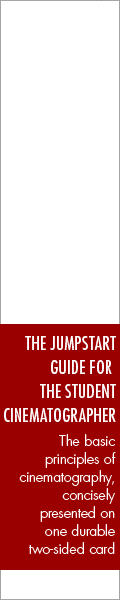 |
|
|
|
||
|
|
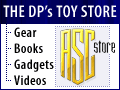 |
|
|
|
||













