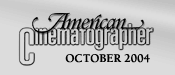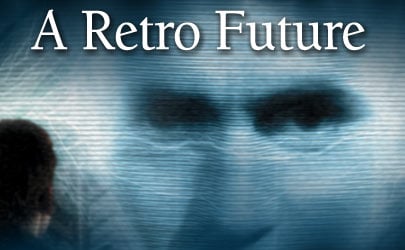 |
||||
 |
|
|||
“The animatics also served as a reference both during and after filming,” the cinematographer continues. “Whenever possible, we decided to lock off the shots to save time on compositing — if we set the camera up as close as possible to the specs of the animatic, they wouldn’t need to tweak it that much. Of course, moving shots still had to be tracked, but again, we had the animatics as a reference.” An additional benefit of the animatics was that they could even be used in the final compositing work. “Most productions that do previsualizations shoot their film and then throw away what was in the computer,” says Adkins. “On this picture, however, all of the previz animatics could essentially be up-rezzed, textured and lit to be used in the final film. In fact, quite often we did utilize all of that work we set up in the beginning.”During the lengthy process of storyboarding and creating animatics, Adkins participated in 10 months of planning and testing. Chief among the decisions that needed to be made was which image-capture medium would be best for the live-action bluescreen shoot. After evaluating the HD cameras available, Adkins decided to shoot the entire picture with Sony’s 24p CineAlta HDW-F900/3, and the company erected a small bluescreen set within its production office in Van Nuys, California, to see how the camera performed with bluescreen and determine whether the effects team could pull clean mattes from the HD material. “We chose bluescreen over greenscreen because Jude and Gwyneth both have blonde hair,” explains Adkins. “Gwyneth’s hair was down to the middle of her back, and with any moving shot or fast-paced action, if we shot a slightly overexposed greenscreen we wouldn’t be able to pull a key very well. Our in-house tests also confirmed that the bluescreen handled under- and overexposure better than the green. In fact, with today’s software, you can underexpose a bluescreen and still get a good key without giving the actors a ‘digital haircut.’“We decided early on to have a camera set up full-time [during prep] so we could test any complexities or questions we had — we wanted to troubleshoot the entire film beforehand,” Adkins continues. “We tested all of the camera’s internal color matrices. If you’re modifying the blue in camera to make the bluescreen a nice, pretty blue, it might look good on the monitor, but what does that do to the edges you’re keying? It doesn’t matter what the blue looks like behind the [actors], it’s how the edges react to the blue. We also tested turning the detail on, which gives you more focused, sharper edges, and found that it actually hurt the keying because there wasn’t a natural falloff to the edges; it started to look more like a cutout.“Based on those results, we committed ourselves to turning off the matrices and detail-enhancement options entirely,” he continues. “Upon closer examination, we found that turning off matrices and detail revealed a little more noise in the blue channel; in the design of the CineAlta, the blue channel is buried last in the prism, so they ended up having to amp up the blue signal a bit. When we looked at a blowup of the blue channel, we saw this almost anamorphosized, noise-like grain. We therefore had to figure out a way to tone down the blue-channel noise, and we discovered the gain switch had an immediate effect. When we switched the camera to -3dB, the blue noise suddenly went way down and the grains took on a normal shape again.”Tapping his visual-effects experience, Adkins also proposed affixing a Polarizer filter on all of the cameras for the entire shoot. “Given the risk of blowing out highlights in HD — and knowing that we were going to back- and sidelight everything to create a film-noir look — we needed to devise a way to avoid blowing out the highlights without resorting to using intense makeup,” he says. “We couldn’t use diffusion on the camera because of our need to pull keys, so during all of our tests I put a Pola on the camera. I’d used Polas a lot on bluescreen shoots to help control spill on a floor in wide shots, or to eliminate a light skip-up or a sheen on a face, and they enabled us to kind of ‘dial a flare’ in our film-out. However, in committing to using Polas and setting the camera at -3dB gain, we were also committing ourselves to losing almost three stops of light right off the bat!”Once the real-time animatics were complete, the filmmakers created a “first cut” of the entire picture, and this moving storyboard, complete with dialogue and some sound effects, became their bible for the duration of the production. The filmmakers secured two stages at Elstree Studios just outside of London, England, for the main bluescreen shoot. Their main stage, the “George Lucas Stage,” measured 135' long, 116' wide and 50' high, and housed three separate bluescreens. “I wanted a larger-than-usual radius base for all of the bluescreens, because if the ramp is too tight, light gets amplified — like it does in a cylinder — and puts a horizontal highlight [behind the actors’ legs] on your bluescreen,” explains Adkins.“When you’re lighting a bluescreen, that light level determines your exposure for the entire shoot, so we had commit ourselves to that as well,” he adds. “And when you’re shooting close-ups against bluescreen, you have to make sure there’s enough depth of field, because if you don’t give enough stop, the hair on the back of the actors’ heads can turn into a cloud of color and doesn’t look good when keyed.”Despite the filmmakers’ careful planning, one unforeseen problem arose when they arrived at Elstree. Adkins recalls, “On our small stage in Van Nuys, we used several 6K space lights to light the bluescreen, and we based our upsizing calculations on those units. But when we got to England, where the standard is 220 volts, the 1,000 watts became about 800 watts, so suddenly we had a 4.8K instead of a 6K. And less light was the opposite of what we needed! So we had to cram more space lights up in the grid to compensate for that loss.” |
|
|||
|
<< previous || next >> |
||||
|
|
|
|
|
|