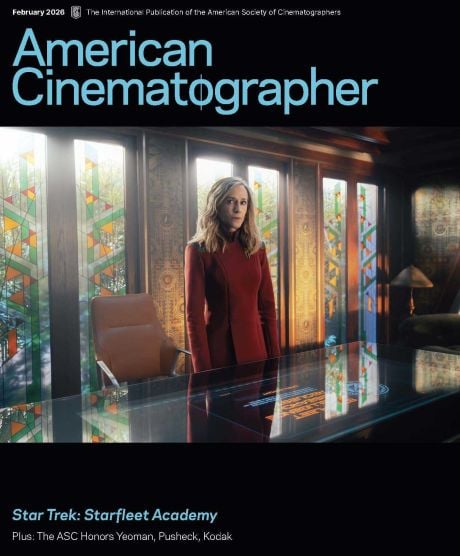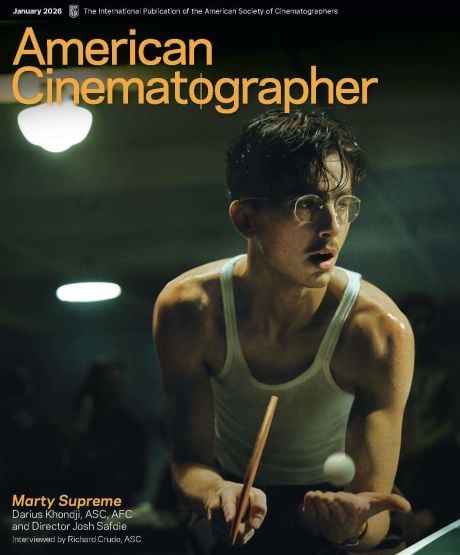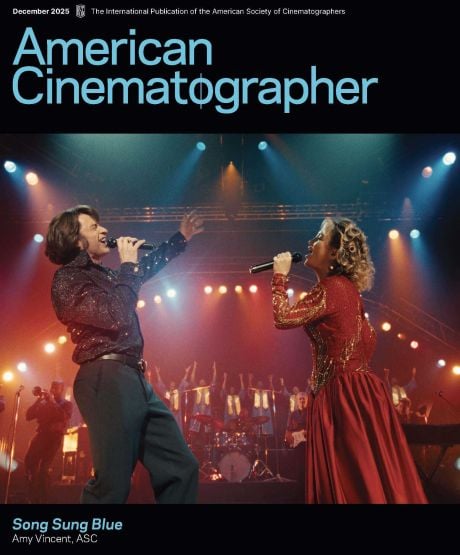Macintosh Part 1. The Laptop Dilemma
I am not an expert on computer technology, but rather a longtime user sharing my personal quandary with Macintosh tools.
The Macintosh is a key computer platform in the film industry. As 4K emerges as the standard for dailies and post, many filmmakers will need more powerful computers. Will they be Macs?
This post and the next one reflect questions, shared with friends who are fellow Macintosh enthusiasts, about upcoming choices of systems for viewing dailies, editing, grading and processing in 4K video, and, for some, in VR (Virtual Reality).
I must stress that I am not an expert on computer technology, but rather a longtime user sharing my personal quandary with Macintosh tools. Please don’t hesitate to share your own input in the comments below.
Note that the laptop dilemma described here concerns video, grading and effects work -- things that need to be rendered. Mac users doing photography, writing or web work have no such concerns.
+++
PART 1:
- Macintosh Generation
- Performance Acronyms
- After Effects for Art
- MacBook Pro No Go
- Adobe Dual-Platform
- Gaming Machines
- Going PC
- Bi-Cultural
LINKS
+++
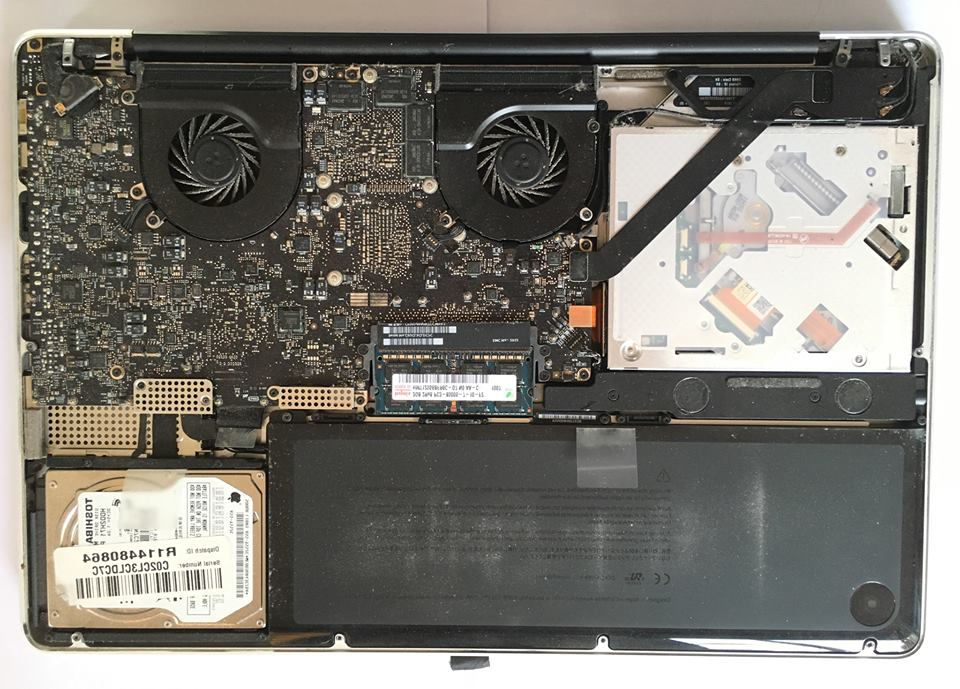
+++
Macintosh Generation
I am part of a generation of film and media makers who have grown up with the Macintosh. Although many of my engineer friends used PCs because they were cheaper, and also offered unique engineering programs, most of my friends working in media, graphics and movies were willing to pay a premium for the elegance of the Macintosh’s software and hardware. For many years, Apple was the innovation company that led the way with intuitive user interfaces and powerful, rugged hardware. And to this day, Apple offers the best design.
For me, buying computer systems has been a matter of trying to jump into the stream at the right time, to purchase the most advanced system I could afford -- with the hope that it would last five years, or more if I was lucky. My personal journey with the Mac has many milestones: videodisc control with the venerable Mac SE, Photoshop on the Power Mac G4, Final Cut 7 video editing with the Mac Pro tower, and media work on the road with my trusty 17" Macbook Pro.
The key to the longevity of some of my tools has lied in the possibility of upgrading their innards. For example, my 2010 MacBook Pro is still useful today because my wife Kim increased its RAM, and replaced its DVD with an SSD, which took an hour or two of careful digital surgery.
+++

+++
Performance Acronyms
As evoked above, the basic elements that drive computer performance are summarized by four acronyms:
CPU – Central Processing Unit – The brains of the computer.
The CPU's clock speed directly determines the speed of the computer's tasks. Some CPUs can also be over-clocked. Powerful CPUs get hot and need fans to be cooled.
A CPU with multiple cores can do multi-tasking, but this is only an advantage if the software you’re using (e.g. Adobe) supports it. For example, a Puget systems test found that 4-cores were faster than 8-cores for some Adobe After Effects tasks.
The latest generation of Intel processors are i7.
RAM – Random Access Memory – The memory of the computer.
When a computer doesn’t have enough memory, it has to store data on a hard drive, which really slows things down.
My experience is that 16 Gigs is the minimum of RAM that video workers need, and that 32 Gigs is more comfortable, especially if you're using After Effects.
GPU – Graphics Processing Unit – The brains of the video image.
The GPU can be seen as the CPU for the image. Although cheaper laptops have the CPU also control graphics, you get much better performance with a separate GPU, usually residing on a graphics card. Recent GPUs can render video playback and effects, freeing up the CPU to do other tasks.
The GPU has its own memory chips, which I call VRAM, (Video RAM). More graphics memory yields better performance.
SSD – Solid State Drive – The computer’s storage.
Replacing a hard drive's spinning platters with a SSD that has no moving parts really speeds things up. A system with at least one SSD is a must for working with video.
My experience is that a 512 Gig SSD is a minimum for filmmakers.
+++
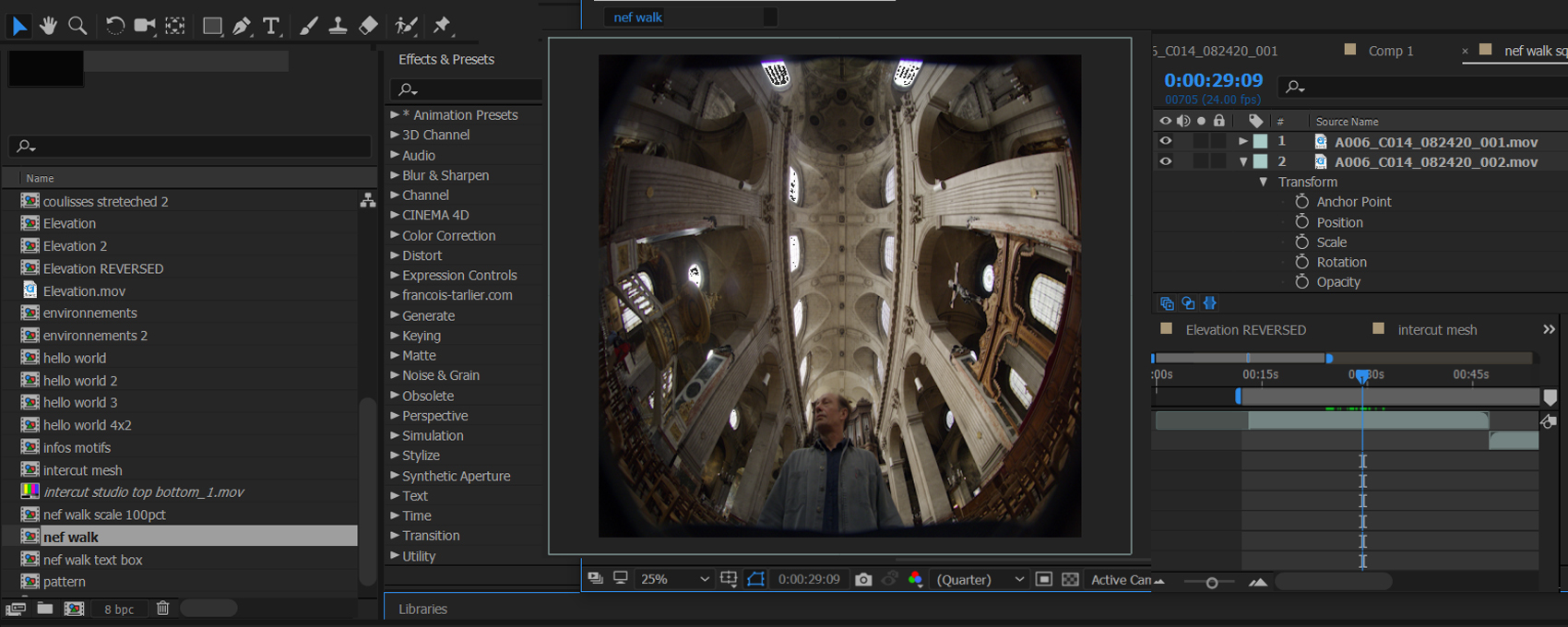
+++
After Effects for Art
A turning point in my journey was the need for a laptop for my work as a media artist working with video. This year I did two artist residencies. The first was in San Francisco with fellow artist Jim Campbell to create Jacob’s Dream, a 50-foot video installation that is presently in Grace Cathedral. The second was in Montréal at the SAT (Société des Arts Technologiques), for an upcoming hemispherical immersive movie.
Both projects required Adobe After Effects, which was sluggish on my old MacBook Pro. I realized that I needed a more powerful laptop to render After Effects imagery in San Francisco and Montréal.
+++

+++
Macbook Pro No Go
I began by researching the new 2017 MacBook Pro. I really wanted to love Apple’s latest laptop, but, despite its innovative Touch Bar, I couldn’t muster enthusiasm for it. For about $3,000, the latest Apple laptop offers 16 Gigs of RAM, a 15" screen, a 500 Gig SSD and a graphics card with 4 Gigs of VRAM.
For me, the graphics card was the deal-breaker. Apple’s top laptop option is a Radeon 560 Pro, a mid-level graphics card inside a fairly expensive computer. It didn’t make sense to buy a $3,000 computer with a $200 GPU. I also wanted more RAM than the 16-Gig maximum, and I like big screens. Why pay a premium for a machine that isn't the top of the line?
(Note that one of our readers reports Adobe performance and overheating issues with the Touchbar MacBook Pro -- see the comment below by FD Productions).
So, for the first time in my life, I considered buying a – Gasp! – PC laptop.
+++
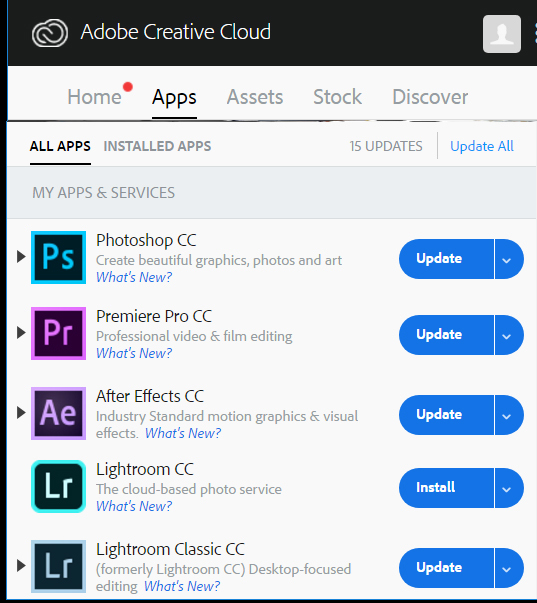
+++
Adobe Dual-platform
Software was a key factor in my decision. Buying PC hardware also means buying PC-compatible software. On the PC, I could not use Final Cut Pro 7, the editing software I have used for many years. That was a painful prospect.
Adobe helped me make the transition to PC. I discovered that, by signing up for the Creative Cloud “monthly rental” of the latest dual-platform Adobe software, I would be able to freely go back and forth between Mac and PC for the same cost. It was reassuring to know that I could continue to use Adobe applications on my Macs when it was more convenient to do so.
I was also reassured when I did an interview with legendary editor Walter Murch, and discovered that he is now cutting with Premiere, and he even convinced the folks at Adobe to add a “Dynamic Trimming” feature.
+++

+++
Gaming Machines
As I researched PC laptops, I realized the importance of the gaming industry in the development of computers that are useful to filmmakers. According to The Motley Fool, the PC gaming hardware market grew 22% last year, and exceeds $30 billion per year.
Gamers need machines that render images at high frame rates, and the vibrant gaming industry is rapidly developing tools that are also well suited for video editing, processing and effects. AMD and NVidia have been competing to meet this requirement for video rendering with an array of high performance graphic cards, which laptop manufacturers like HP, Lenovo and Dell have been packaging into powerful PC “gaming laptops.”
+++

+++
Going PC
So I bit the bullet and went over to the PC side.
I bought an Eluktronics PC laptop with an i7 4-core 7700K CPU, 32 Gigs of RAM, a NVIDIA 1070 graphics card with 8 Gigs of VRAM, a 500 Gig SSD and a 1 Terabyte hard drive, and a 17" screen.
Compared to the latest MacBook Pro, my PC has twice the RAM, an extra hard drive, a better graphics card, and a bigger screen, all at a lower cost.
I am not promoting this as the cheapest or best PC out there, just one that met my personal performance requirements. To be honest, the laptop is big, noisy and lacks the elegance of the MacBook Pro laptops. But it’s a powerful video machine.
Of course my switch to PC meant that I have had to start learning several things at once:
-- Windows 10 operating system. It sure felt strange to have to relearn how to create a new folder, or to find out how big a folder was. Much of my muscle memory dissonance involves using the PC control key instead of the Apple command key. And I find it a lot harder to look under the hood.
-- Adobe Premiere and After Effects.
Going from Final Cut Pro to Premiere was challenging. I was frustrated this summer when Adobe completely changed the way titling was done in Premiere, forcing me to relearn twice.
Although I still miss Final Cut Pro, I have learned to edit with Premiere, and I am heartened by the growing similarity between Premiere and After Effects. It simplifies things when programs have similar interfaces.
+++

+++
Bi-cultural
At present, I use my PC laptop for my video art work in After Effects, and for editing my video interviews in Premiere, but I still use my Macs for photoshoping, writing and web work.
I am now digitally bi-cultural, speaking both Windows and Mac OS. I appreciate both the power of the PC and the elegance of the Mac, and I feel richer for it. But, before each trip, I have to decide which one to take in my carry-on bag :)
Naturally, I foresee the need for a more powerful desktop machine in my future.
Should it be a Mac or a PC?
+++
continued in
MACINTOSH PART 2 - LEGACY PRO DESKTOPS
MACINTOSH PART 3 - PRO DESKTOPS FOR 2019
+++
LINKS
wikipedia:
Timeline of Macintosh models
Macintosh
pugetsystems.com:
Adobe Premiere Multi-core performance
After Effects Multi-core performance
gracecathedral.org: Jacob's Dream
sat.qc.ca: SAT Montréal
apple.com: MacBook Pro
notebookcheck.net: AMD Radeon Pro 560
pcmag.com: The Best Gaming Laptops of 2017
fool.com: NVIDIA vs AMD: Who Will Win the GPU War in 2017?
thefilmbook: Walter Murch - 2. Editing in Real Time
moviola.com: Moving your NLE from Mac to PC
(video by Bruce Johnson)
bloomberg.com: How Apple Alienated Mac Loyalists
https://medium.com/charged-tech/why-i-left-mac-for-windows-apple-has-given-up-b48c0eaac64
+++
thefilmbook:
MACINTOSH PART 1 - THE LAPTOP DILEMMA
MACINTOSH PART 2 - LEGACY PRO DESKTOPS
MACINTOSH PART 3 - PRO DESKTOPS FOR 2019
+++