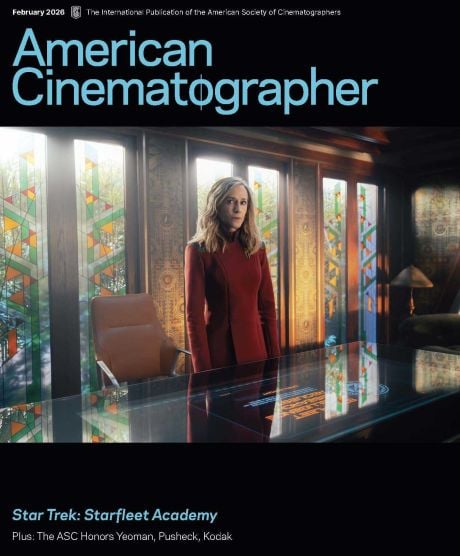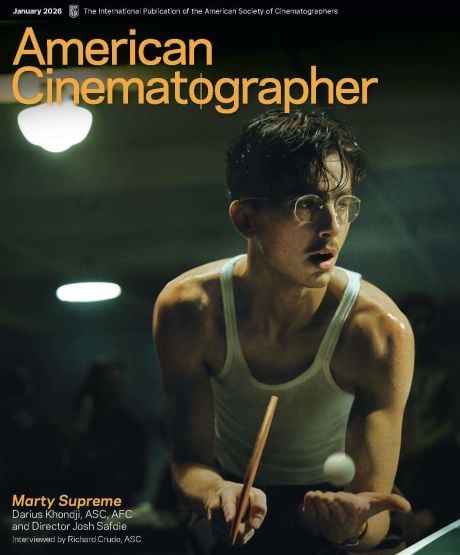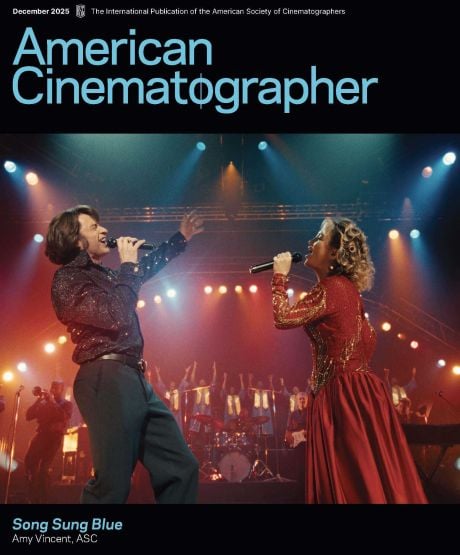Lighting in the Volume
Achieving better colour rendition for ICVFX.
This is a sponsored post.

One of the benefits of shooting a scene within a virtual production LED volume is the realistic reflections and lighting from the LED panels themselves. This is such an important element of achieving realistic in-camera visual effects (ICVFX) that many volumes have LED ceilings or flanking walls that will never be in shot, but are there solely to contribute to the lighting of the scene.
However, in practice, the RGB panels we use today are great for direct view, but not actually very good for lighting a scene. Their spectral output is very different from normal lighting sources, so skin tones in particular can look unnatural and some colours are shifted.
RGB VS RGBW
Adding an additional white LED emitter to every pixel to create an RGBW panel offers a potential solution. A white LED has a broader spectrum with light output at all wavelengths, so skin tones look natural and colour shifts are avoided.
But if every pixel is RGBW, how is this additional emitter controlled when the source video only contains RGB data? And how is colour accuracy maintained with the extra complexity of additional emitters?
A primitive implementation might define a fixed mapping between every possible RGB value in the video data and the RGBW output. But that is not compatible with achieving per-pixel colour calibration – which is a fundamental requirement for decent image quality from LED video. And it also makes a massive assumption about what is appropriate for every possible application.
When displaying RGB video with RGB emitters, there is only one right answer that will perfectly reproduce the specified colour, and a processing pipeline aims to achieve that one perfect result. But once there are RGBW emitters there will actually be many possible ways (known as metamers) to reproduce a particular colour.
At one extreme you could represent a particular shade of white using mostly the white LED (with a little bit of R, G or B to get the right shade of white), or you could represent white using a mix of the RGB emitters without the white LED being used at all. There will then be many combinations between these two extremes that will achieve the same shade of white — there is no single right answer.
Which choice is correct for your application will depend on factors that cannot be known when the panel is being manufactured and may change scene to scene. Simplistically, when a panel is in camera shot it may be preferable to stick with RGB simply because we know that delivers a predictable, satisfactory result for direct view, but when a panel is out of shot we may want to use as much W as possible for better colour rendition when it is lighting the foreground. Fundamentally, these are dynamic decisions that need to be in the hands of the creative team – but that is a very hard mathematical problem that is many times more complex than traditional legacy RGB calibration (about 60 times more in fact!).
CONTROL OVER COMPLEXITY
The answer is TrueLight® – a game-changing new technology from Brompton Technology. It builds upon our unique Dynamic Calibration technology to enable RGBW panels to be fully per-pixel colour-calibrated and ensure that colour accuracy can be maintained at all times. The Hydra calibration system was designed with this capability in mind, and so panel manufacturers integrating with Brompton Technology already have the calibration system they need to calibrate panels with more than three emitters.

TrueLight also gives the user full control of how the RGB to RGBW conversion is achieved through an intuitive user interface, so you can easily get the right result for your particular application.
Spectral Preference allows you to control which mix of emitters will be chosen to reproduce the requested colour. With Spectral Preference set to 0%, TrueLight will just use the narrow spectrum RGB emitters, which might be the right choice for direct-view situations. With Spectral Preference set to 100%, TrueLight will use the choice with the broadest possible spectral output – so for an RGBW panel, will typically use the maximum possible amount of W.
However, the Spectral Preference control is a slider, so you can select the setting that works best for your application – and these settings can be made per group and adjusted dynamically from the UI or via IP control.
Spectral Preference expresses a preference, though it is not a guarantee. For saturated colours there is no option to use the W emitter, and TrueLight will always prioritise colour accuracy while respecting user preference as much as possible.
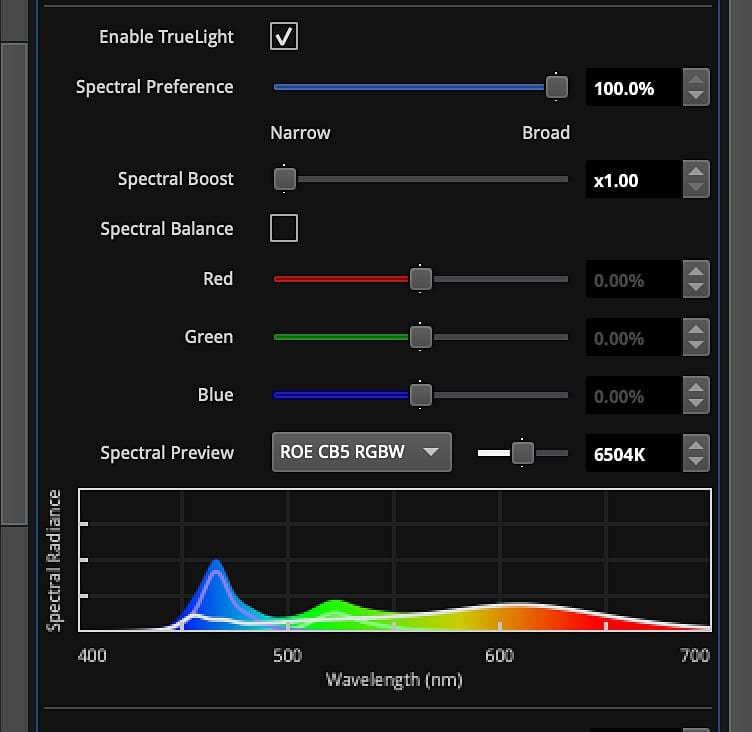
TrueLight offers two other important sets of controls.
First, when using TrueLight in direct view, it is possible that a camera may perceive a colour or brightness shift between the same white using the W emitter and using RGB. This will be due to how the response of a particular camera interacts with the spectral output of a particular W emitter. Spectral Balance controls provide a way to correct the appearance of the W emitter by adding or removing red, green or blue from the mix.
Second, it is standard video behaviour that full white is the same brightness as full red, plus full green, plus full blue – and for a standard display white can only be made by turning on the red, green and blue emitters. But once you have extra emitters it opens up the possibility of achieving higher brightness output for pale colours by having them all on at the same time – and this additional brightness headroom could be very valuable when using panels for lighting.
Spectral Headroom allows the user to choose whether to permit this, at the expense of some colour rendering quality, and will be of particular value for HDR content where all possible brightness is needed to reproduce specular highlights.
As well as supporting these user controls, TrueLight also works with existing Tessera features including PureTone, ThermaCal, ShutterSync® and Extended Bit Depth.
CLEARLY DIFFERENT
This is all interesting in theory – but does it really make a big difference in the real world? Absolutely! You will be surprised how different some colours look when illuminated by RGB vs. RGBW. The colour checker image is a combination of two images of the same colour checker chart. The circles in the centre of each block show what it looked like under illumination from RGB, and the outside shows what it looked like under illumination from RGBW. You can clearly see significant colour shifts affecting colours in the yellow-orange range.
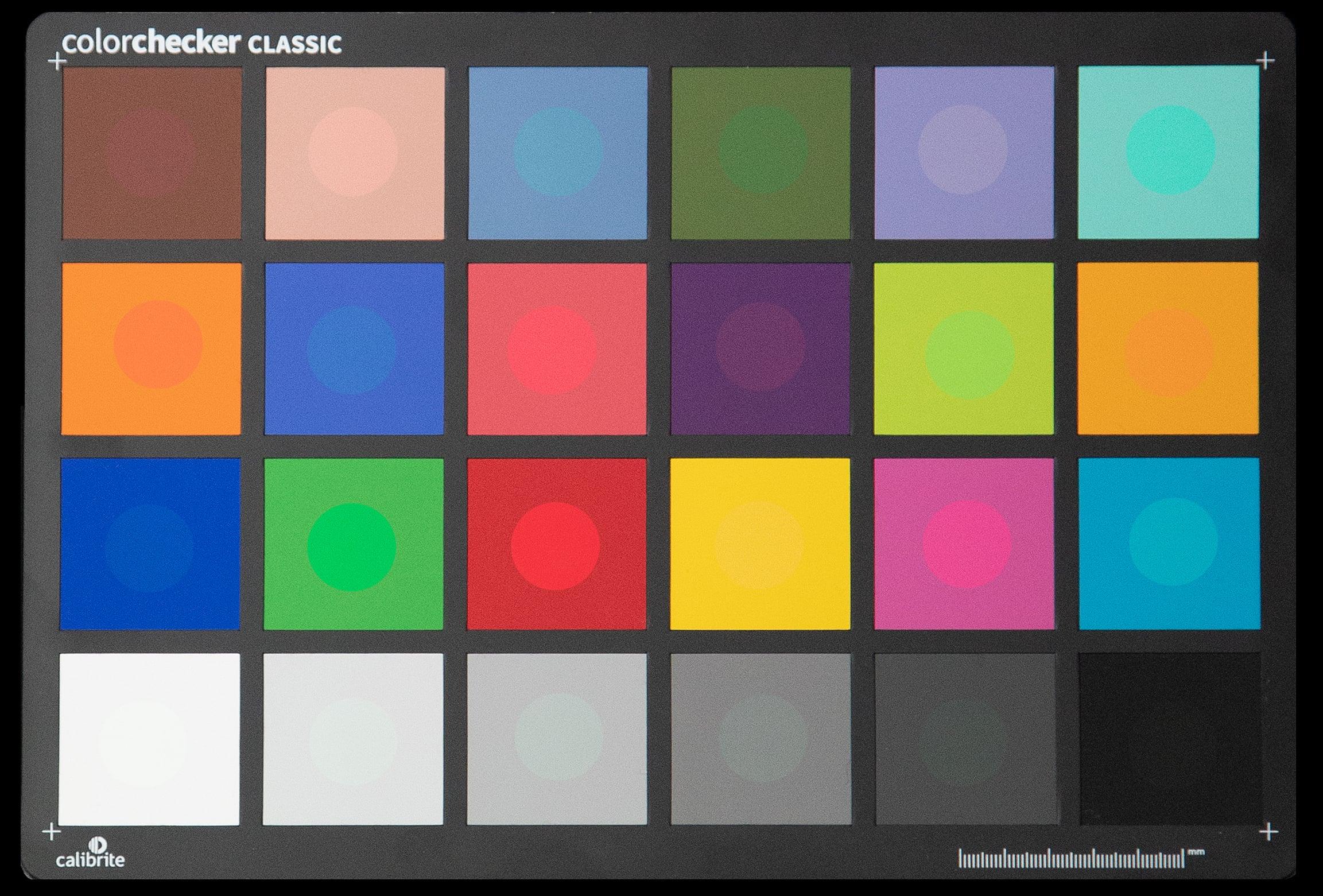
We also do the same test with a model, and you can clearly see how skin tones look flushed under RGB, but more natural under RGBW.
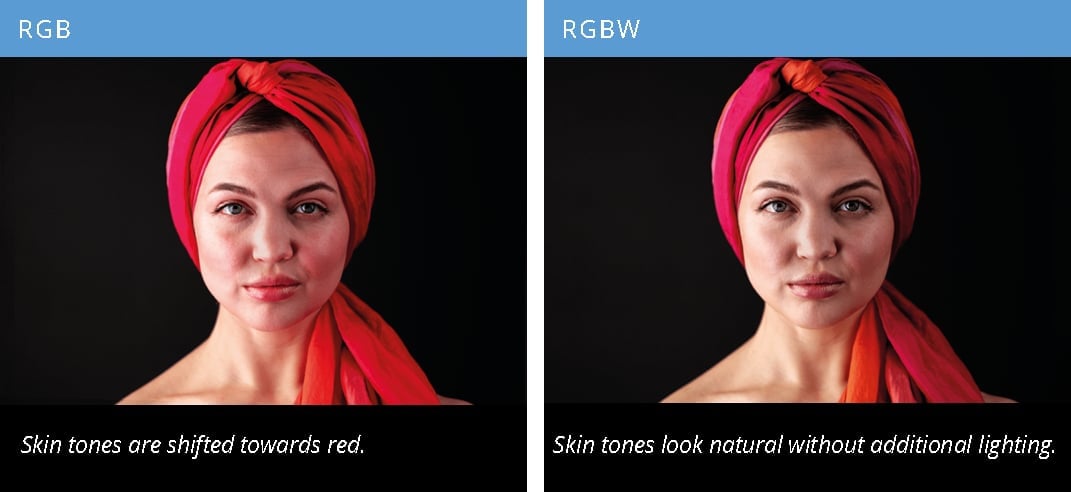
The benefits for in-camera visual effects are obvious, but it is also relevant in any situation where the screen may illuminate the foreground and it is important to maintain realism (which means colour accuracy for both virtual background and foreground elements). This is applicable for any form of virtual reality or simulation application.
To read the full article or for more information, visit www.bromptontech.com/technology/truelight/
This is a sponsored post.