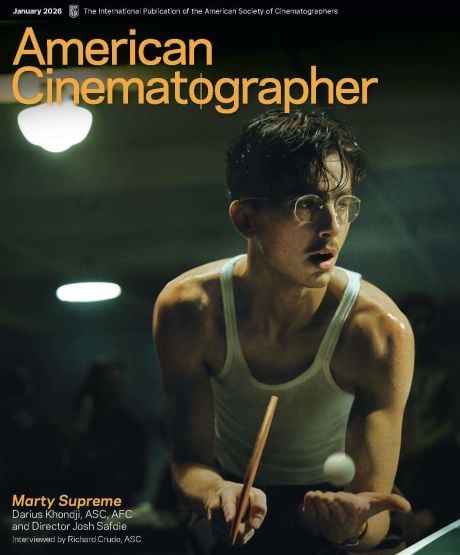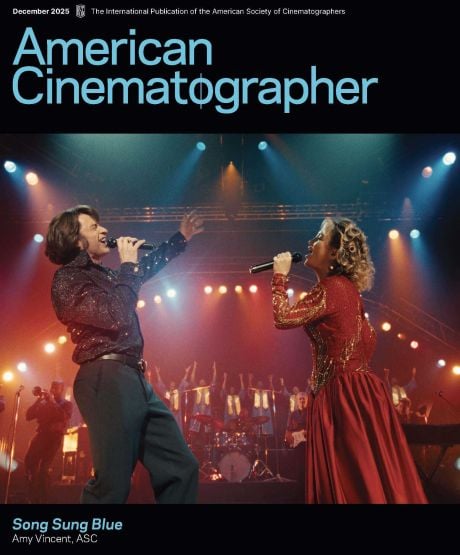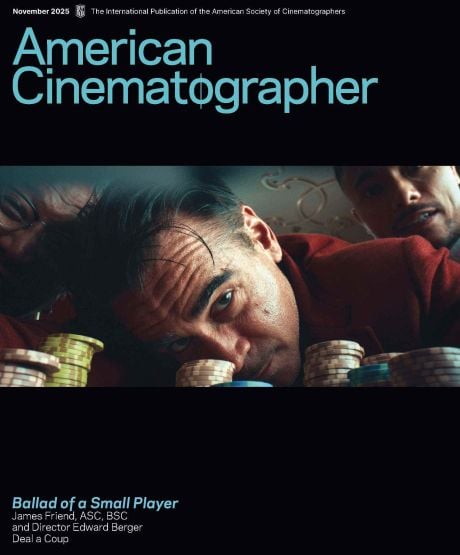eGPU Pro and Blackmagic RAW
Blackmagic builds on the original eGPU with AMD Radeon RX Vega 56 graphics for twice the speed.
Adding RAW to their retinue, Blackmagic builds on the original eGPU with AMD Radeon RX Vega 56 graphics for twice the speed.
Less than six months after the release of the original $699 eGPU, Blackmagic now offers the $1,199 Blackmagic eGPU Pro, advancing the external graphics processor to nearly doubled performance. Designed to assist laptops and desktops in graphics-heavy computational tasks such as video editing, VR work and gaming, both eGPU models were designed in collaboration with Apple, and feature a sleek exterior design to match Macs and Apple peripherals.
Thanks to support of Apple’s Metal architecture and multiple GPUs of Blackmagic’s free DaVinci Resolve video editing and effects software, Resolve users can gain an increase to heavy computational tasks like noise reductions with a graphics performance increase of up to 22x on a model such as a 13" MacBook Pro. Also compatible with gaming and VR software and headsets, the eGPU Pro can deliver higher resolutions, frame rates and details with support of 94 billion textured pixels-per-second, whether on a laptop or desktop, also supporting 5K external monitors.

With built-in AMD Radeon RX Vega 56 graphics porcessor, the eGPU features 8GB of HBM RAM, 2048-bit memory interface that can achieve up to 410GB/s throughput, and 56 discreet compute units to provide up to 10.5 teraflops of processing. Ins and outs include two 40Gb/s Thunderbolt 3 connections, an HDMI 2, four-port USB 3 hub, and 85W of output that can charge laptops as well as power peripherals like keyboards, mice, Thunderbolt monitors, HDMI televisions, VR headsets, high speed storage and more. The DisplayPort connection will drive up to a 5K display.

With thermal cooling to keep the eGPU Pro quiet in video production and audio engineering environements, the exterior is also textured for an elegant finish from a single piece of aluminum. The included 100V to 240V power supply features standard IEC connector for use worldwide. Perhaps not by coincidence, the eGPU Pro comes hot on the heels of the company’s 12-bit RAW codec, announced in mid-September. With advanced de‑mosaic algorithm, extensive metadata support, optimized and accelerated GPU and CPU processing, and more, Blackmagic RAW gives a single file wrapper for acquisition through post.

“Blackmagic RAW is much more intelligent than simple RAW container formats like the CinemaDNG format we have used in the past,” explains Grant Petty, CEO, Blackmagic Design, in the announcement, “because it understands the characteristics of the image sensor and the camera’s color science. This means we get much more cinematic images and the quality is much better for smaller file sizes.”
“Another big feature of Blackmagic RAW is how it's designed. We have done a partial de-mosaic in the camera, so that part of the processing pipeline has been hardware accelerated by the camera itself. This means Blackmagic RAW does not load up the software with lots of processing and so the result is incredibly fast playback and faster rendering.”
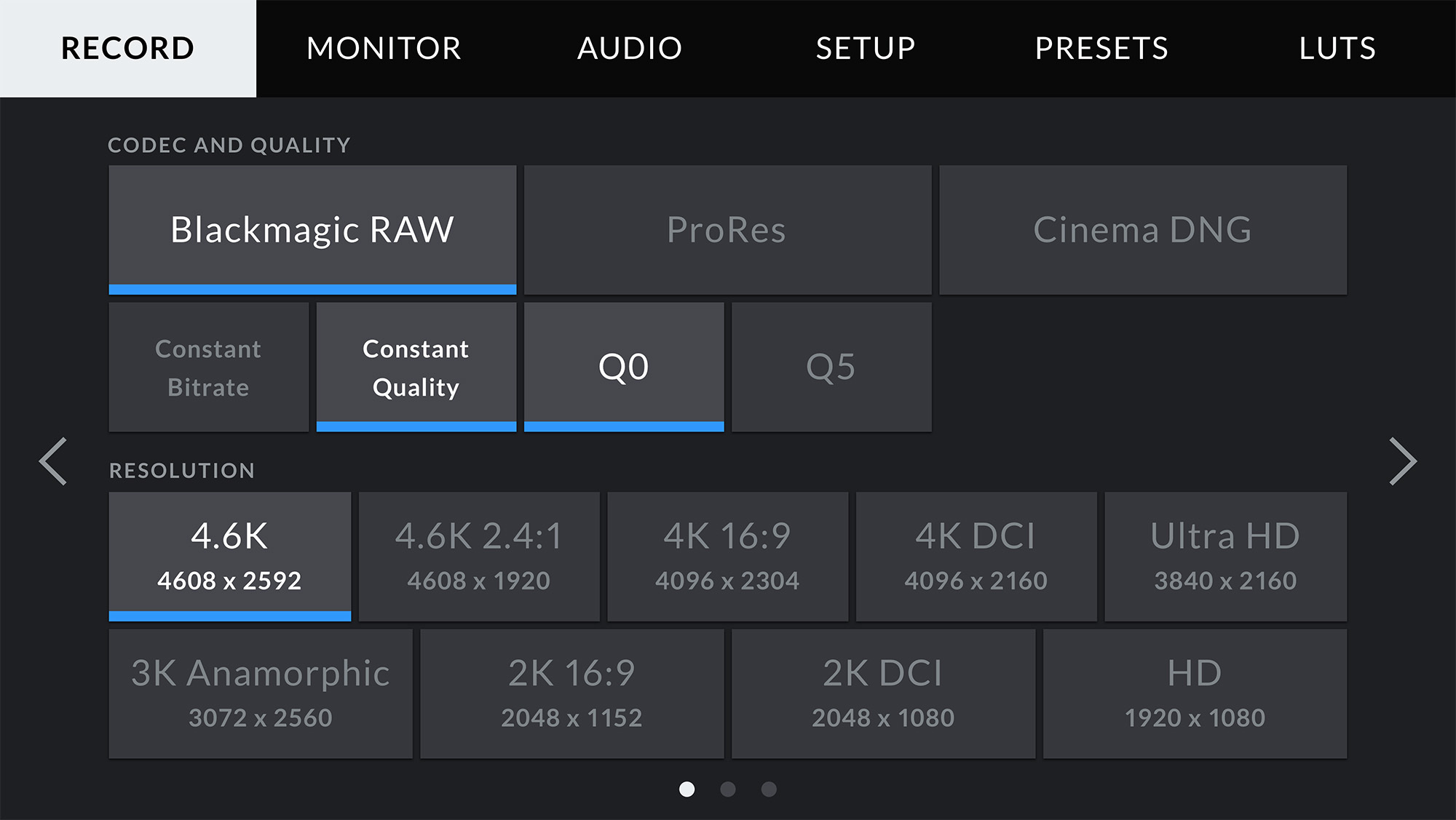
Blackmagic RAW starts the de-mosaic process within camera hardware to enhance encoding. For prioritization between image quality or file size, Blackmagic RAW is available as RAW 3:1, 5:1, 8:1 and 12:1, which has constant or variable bitrate encoding. Blackmagic RAW Q0 and Blackmagic RAW Q5 are also available as a choice between moderate quantization for more efficient encoding and hence smaller file size, or minimum quantization and, therefore, higher quality.
“Blackmagic RAW could entirely change the workflow going from camera through post production,” adds Kees van Oostrum, president of the American Society of Cinematographers, in the press release. “A superb image quality, fine detail and incredibly small file sizes could possibly make Blackmagic RAW the go to format for filmmakers.”
“It will be an important change for post because the editorial team can work with the camera original files, which are fast enough to use for everyday editing. That means less confusion in regards to creative choices I make at the camera. The images can now travel throughout the entire workflow because we’re shooting, editing and grading with the same files! Blackmagic RAW could be a game changer in the way films, television shows and commercials are made.”

In October, DaVinci Resolve was chosen compatible for all three of the compatible Netflix Post Technology Alliance’s four technology categories: Color Grading, Editorial and IMF & Media Encoding. The Blackmagic URSA Mini 4.6K and URSA Mini Pro cameras were also selected applicable to the media giant’s fourth category, Camera.
To earn Post Technology Alliance certification, manufacturers that generate or manage sound data, image data, or metadata from production through post must commit to a variety of delivery specifications. Amongst others, Adobe, ARRI, Avid, Canon, Colorfront, Filmlight, Panasonic, Red Digital Cinema and Sony have also been certified.
Blackmagic RAW is available as a beta for URSA Mini Pro cameras through an available Blackmagic Camera 6.0 Beta Update.
Updated to DaVinci Resolve 15 in August, Blackmagic’s editing and effects software added more than 300 new features, including incoporation of the Fusion page from within the software to perform composites, painting, animated titling, and much more without leaving the NLE. From ingest to export, the editing software is free for most editors, colorists and media professionals. To gain full export of DCI 4K, high frame rates of 60fps to 120fps, multiple user access, and 3D/VR support, Resolve Studio is required at $299.
Follow Blackmagic Design on Facebook, Twitter and Instagram.
Stay up to date with American Cinematographer on Facebook, Instagram and Twitter.
What's new in Blackmagic Camera Setup 6.0 Beta
• New features for URSA Mini Pro
• Add new Blackmagic RAW codec support.
• Add new demosaic algorithm.
• Add Generation 4 color science.
• Add Constant Bitrate 3:1, 5:1, 8:1, 12:1 recording.
• Add Constant Quality Q0 and Q5 recording.
• Add Blackmagic RAW clip based metadata.
• Add Blackmagic RAW per-frame metadata.
• Add '4.6K Film to Extended Video' LUT.
• Add '4.6K Film to Rec 2020 Hybrid Log Gamma' LUT.
• Add '4.6K Film to Rec 2020 PQ Gamma' LUT.
• Add Level A support for 3G SDI.
• Add support for SDI tally over-ride.
• Add codec options in SDI Camera Control Protocol.
• Add Blackmagic RAW info to URSA Mini Manual.
• Improved lens support for servo zoom lenses.
New applications and SDK resources
• Add Blackmagic RAW Player for Mac.
• Add Blackmagic RAW QuickLook plugin.
• Add Blackmagic RAW SDK Developer information.
• Add support for .braw file format.
• Add support for .sidecar files.
No new features in 6.0 Beta for other camera products.
What's new in DaVinci Resolve 15.1
• Support for decoding Blackmagic RAW clips from Blackmagic Design cameras
• Support for audio ducking using sidechain compression in track dynamics in the Fairlight page
• Support for round tripping audio clips to third party audio processing applications from the Fairlight timeline
• Support for an IMF preset to generate Netflix IMF deliverables
• Support for creating and delivering supplemental IMF packages
• Support for Photon validation of IMF packages
Fairlight
• Support for audio ducking using sidechain compression in track dynamics
• Support for round tripping audio clips to third party audio processing applications from the Fairlight timeline
• Support for caching clips with FairlightFX and AudioFX
• Support for bouncing clips with FairlightFX and AudioFX to a new layer
• Support for sub-bus and aux-bus routing in nested timelines
• Support for solo-safe for audio tracks by Cmd/Ctrl+Option/Alt clicking the Solo button in the Fairlight mixer
• Support for pasting attributes to audio tracks
• Support for removing attributes from audio tracks
• Support for Fairlight FX Soft Clipper
• Support for clip level panning in the Edit and Fairlight page inspector
Fusion
• Support for creating and opening new Fusion compositions from the Media Pool
• Support for Fusion composition generators in the Edit page effects library for creating comps without source media
• Support for Loader nodes in the Fusion node graph
• Support for automatically scaling the frame range sliders to the edit range
Edit
• Support for showing source timecode overlays for audio and video tracks in the timeline viewer
• Support for displaying clip marker annotations and overlays for the selected clip marker under the playhead
• Support for holding shift while modifying title, transform and dynamic zoom viewer overlays to restrict motion to the vertical or horizontal direction
• Support for an indicator for clips with color grading and Fusion comp updates available in collaborative projects
• Support for actions to update either a single clip or all clips with color grading or Fusion comp updates in collaborative projects
• Support for duplicating multiple selected timelines in the media pool
• Support for displaying the multicam angle name in the timeline, source viewer and the color page clip information
• Support for keywords in clip and timeline markers
• Support for a marker keywords column on the edit index
• Support for exporting subtitle files in project archives
• Support for inserting media pool clips in order of filename when creating a timeline using clips
• Support for importing subclips when importing media from Final Cut Pro 7 XMLs
• Improved freeze-frame behavior to freeze the clip forward from the playhead instead of the whole clip
Color
• Support for ResolveFX and OpenFX static keyframes from the keyframe context menu
• Support for ACES 1.1
• Support for accessing and selecting from multiple inputs for OpenFX nodes
• Support for modifying temperature and tint values in the Camera Raw widget without needing to manually set white balance to custom
• Improved behavior for the ResolveFX Warper plugin
Media and Deliver
• Support for decoding Blackmagic RAW clips from Blackmagic Design cameras
• Support for an IMF preset to generate Netflix IMF deliverables
• Support for creating and delivering supplemental IMF packages
• Support for Photon validation of IMF packages
• Support for stereoscopic 3D multi-view EXR files
• Support for encoding per frame timecode metadata in Grass Valley HQ and HQX clips
• Improved layer metadata support when importing PSD images in Fusion
General
• Improved playback performance on large timelines in a zoomed out state
• Improved performance and interactivity in the Fusion page
• Improved performance of some title templates available in the Effects Library
• Improved thumbnail loading speed when switching bins in the media pool
• Improved scripting support with the ability to import and export Fusion comps
• Support for automatic generation of MD5 media hash lists from Clone Tool operations
• Addressed an issue where searching by marker name or marker notes would not work in thumbnail view
• Addressed an issue where switching multicam angles would not refresh the thumbnails
• Addressed an issue where some edit operations would lead to video transitions being placed outside frame boundaries
• Addressed an issue where turning off stroke for a subtitle would not work correctly
• Addressed an issue where the minimum height for audio tracks in the Edit timeline would not be set correctly
• Addressed an issue where subtitle files with overlapping captions would not be imported correctly
• Addressed an issue where compositing compound clips on top of clips with transitions would not work correctly
• Addressed an issue where middle-clicking to pan the Edit timeline would sometimes deselect clips
• Addressed an issue where Text+ clip thumbnails would sometimes be shown as media offline
• Addressed an issue where adding a Text+ tool to a power bin would sometimes cause a crash
• Addressed an issue where selecting a Fusion comp in a Power Bin would cause a crash
• Addressed an issue where opening or saving a Fusion macro in the macro editor would sometimes cause a crash
• Addressed an issue where channel mapping changes for EXR clips on the Fusion page would not be persisted across application restarts
• Addressed an issue where removing curve in the MediaIn tool in sRGB gamma space would sometimes cause a crash
• Addressed an issue where importing SVG files would incorrectly ignore a user-specified input resolution
• Addressed an issue where the channel chooser would show incorrect labels when multi-channel EXR files were loaded in the Fusion viewer
• Addressed an issue where adding particles would cause the application to hang
• Addressed an issue where enabling motion blur for mask tools in Fusion page would not work correctly
• Addressed an issue where repositioning matte masks of different resolutions in the Fusion viewer would sometimes show incorrect results
• Addressed an issue where some FairlightFX controls with automation would not correctly reflect their automation status
• Addressed an issue where pasting a long clip on the Fairlight timeline would sometimes change the timeline zoom
• Addressed an issue where the Bus format dialog would display the wrong Main bus formats when switching between timelines
• Addressed an issue where adding audio plugins to a linked audio track would behave incorrectly
• Addressed an issue where selecting linked audio tracks for rendering would show the incorrect format
• Addressed an issue where recording audio to linked tracks would record only to the first track in the group
• Addressed an issue where unlinking a linked track group would not retain boom settings
• Addressed an issue where resizing some audio transitions would not work properly
• Addressed an issue where ADR recordings would not be visible when opening older projects
• Addressed an issue where playing back audio files with specific sample rates would result in some artefacts
• Addressed an issue where dragging the scrollbar in the Fairlight timeline in locked playhead mode would cause playback to stop
• Addressed an issue where the mute setting for aux bus sends would not be honored when using the pre-fader option
• Addressed an issue where an audio track would not be automatically disarmed when un-patched
• Addressed an issue where switching to the Fairlight page would sometimes cause an audible pop
• Addressed an issue where adjusting sliders in the CameraRAW palette would not refresh the viewer smoothly
• Addressed an issue where previewing composite modes on a layer mixer node would sometimes cause a crash
• Addressed an issue where viewing clips with handles with backups and live save enabled would cause a crash
• Addressed an issue where the unmix mode and looped playback states would not be persisted across application restarts
• Addressed an issue where toggling Clip, Timeline and Unmix from the DaVinci Resolve • Advanced panel would cause a crash
• Addressed an issue where the DaVinci Resolve Advanced panel would not work with multiple logins on CentOS 7.3 systems
• Addressed an issue where rippling grades to a group would not work if unmix mode was enabled
• Addressed an issue where performing a flip in Clip Attributes in stereoscopic 3D clips would cause power windows to behave incorrectly
• Addressed an issue where remote grading on clips that have OFX plugins applied would sometimes cause a crash
• Addressed an issue where duplicating a timeline with a shared node would not correctly copy the shared node
• Addressed an issue where Quicktime files rendered with Dolby Vision tone mapping would have incorrect colorspace and gamma tags
• Addressed an issue where Resolve was unable to decode some AAC audio clips
• Addressed an issue where rendered 5.1 and 7.1 Linear PCM audio would not have the correct channel mapping metadata
• Addressed an issue where importing some projects from older versions of DaVinci Resolve would cause a crash
• Addressed an issue where projects inside a folder in Project Manager could not be loaded using scripting API
• General performance and stability improvements